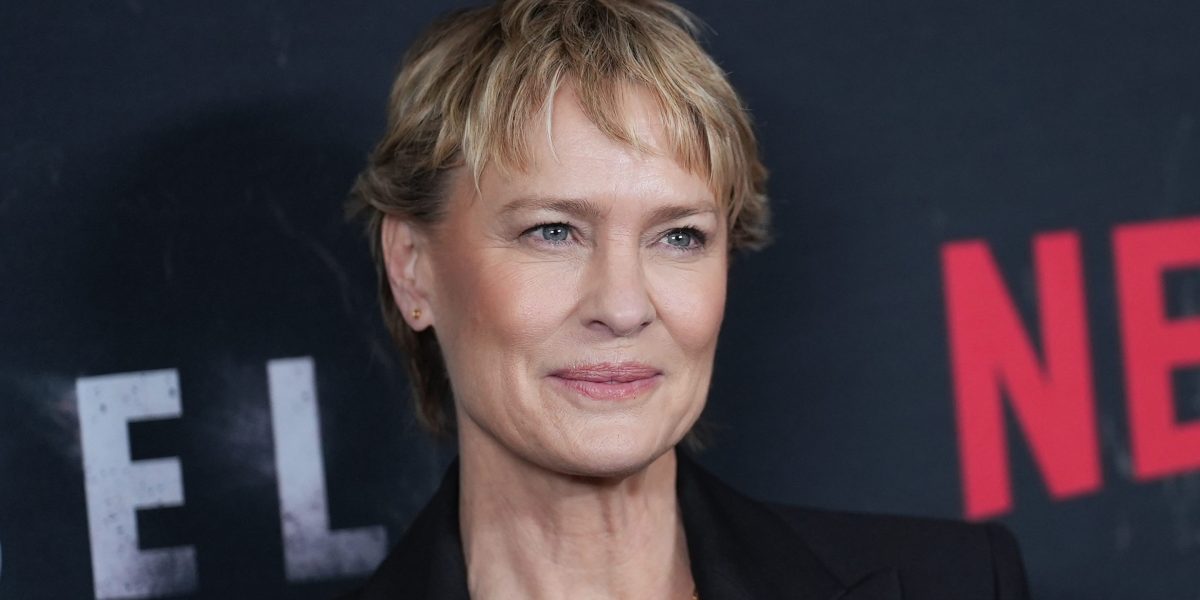Google adds AI capabilities to Chromebook Plus devices
Google adds AI features that focus on productivity Chromebook Plus Lines of devices, including screen selection tools for search and text capture, tools for explaining complex text, notebook library, and more.
The new screen selection tool works similarly Google Lens Chrome On Circle to Search feature Smartphone: Long press the launcher button or use the screenshot tool to select what’s on the screen and Google will search immediately. This tool allows you to select text and quickly add events to your calendar.

Last year, Google added New “Quick Insert” key A Chromebook Plus model that can trigger shortcuts. Users can now use this key to access Google’s AI image generation capabilities and AI-powered lighting tools.
Meanwhile, the new “Simplify” feature allows you to use AI to describe, simplify, or summarise selected text.
Google offers a one-year subscription to all new Chromebook Plus users of the Google AI Pro plan, including access to the Gemini app. Video editing tool flow. Create from Image to Video Tool whisk. Gemini for Gmail, Docs, Chrome and 2TB of storage. Otherwise, the AI Pro plan costs $240 a year.
In addition to these features, Google is launching two exclusive AI features from Lenovo’s new Chromebook Plus 14. One uses AI to recommend tabs and document organizations, while the second user can use the gallery app to edit images to remove backgrounds, or create stickers.
Lenovo’s new Chromebook comes with an OLED touchscreen and runs on an ARM-based Mediatek Kompanio Ultra chip. Available in 12GB and 16GB RAM variations, for $649 and $749, respectively.